Samsung Galaxy Young is one of the cheapest mobiles launched in August, 2011. This Samsung mobile phone is known for its specifications and low price with such android software. When Galax Y was launched its price was about Rs. 15000 or 150 US Dollars. Now its price is Rs.12000 or 120 US Dollars. By launching this mobile Samsung company earned a lot and he got big money through this set. The reason for its top selling rate is that it was not so big and heavy, very economical for normal person and good features. In this article we are going to tell you how to update Samsung Galaxy Y to Android 4.1 Jelly Bean firmware.
Features of Android 4.1 Jelly Bean Blast
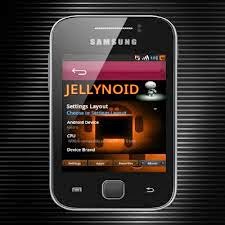
- All apps like ICS
- ICS circle lock
- Upgraded: Google play Store(not Market), Google PLAY music, new Google maps etc
- Can move ALL apps to SD Card
- Swype theme like ICS
- ICS like folders
- Added ICS gallery which is much faster
- Transparent notification panel
- A handsome Custom ROM seems like GALAXY NEXUS
Precautions
Keep in mind that all your data will be wiped out. So first save your data and then try this tutorial. Secondly, your android phone should be rotted.
Tutorial of updating To Android 4.1 Jelly Bean OS
- First Download Jelly Blast ROM for Galaxy Y to your phone.
- Then copy the rom zip file in your sd card.
- After doing this turn off your mobile phone.
- Then hold the Volume Up button along with Home and Power button together.
- You can use the volume buttons to move up and down in the list.
- If you do not have CWM.zip file then download t from here. Click here to download CWM.zip
- Then select apply update from your SD Card and select CWM.zip file.
- Now select Install zip from your sd card.
- Then choose JellyBlastGenED.signed.zip file and then select Yes.
- When the ROM is completely installed, reboot your phone.
- When your phone is rebooted now you have updated your Galaxy Y to Android 4.1 Jelly Bean.
- You can also confirm it from About Phone.
Now you are ready to enjoy Android 4.1 Jelly Bean on your Samsung Galaxy Y. Jelly Blast software is really awesome and very fast.
I hope that this tutorial will help you in updating to Android 4.1 Jelly Bean.
0 comments:
Post a Comment