Celeste App is a new Bluetooth App in Apple devices which help you in bringing your lost features such as iPad, iPod and iPhone. The working of this App is that it helps you in sending and receiving songs, photos, contacts and more without any Bluetooth transfer-capable device. Through this App you can easily share your files with your friends. But you can share your files only in Apple devices as this Bluetooth App is not available in Android devices.
Celeste App is very easy to install and use on Apple devices. You can easily install it. But you have to go through some steps in order to complete the installation of this App. Crack Touch has made its way that how to install this App on iOS 4.3.1, iOS 4.3.2. This will edit your Apple device file named SystemVersion.plist. See Celeste App running on iOS 4.3.2 in this link: How to Install Celeste App on your iPhone, iPod Touch and iPad running iOS 4.3.2
Steps how to install Celeste App on your iDevice
Now we will tell you how you can install this Celeste App on your iDevice running iOS 4.3.1 on your own. Follow the following procedure.
- First of all you have to install a file named iFile from Cydia and then modify your SystemVersion.plist file on your iDevice. You can find this file by going to System>Library>Coreservices> SystemVersion.plist.
- Secondly, you have to modify the previous "ProductBuildVersion" to "8C148" and another "ProductVersion" to new "4.2.1".
- After modifying the above versions, you have to reboot your iDevice and then start installing Celeste Bluetooth File Sharing App through file named ModMyi repo which you can download easily through internet.
- After installing the Celeste Bluetooth App open the iFile and alter the variables to evasion.
For more information refer to AndroidSega and solve your problem.
Precaution
The most important key point to remember is that you have to reboot your iDevice once you have installed Celeste App on your iDevice.
One you have installed this App you are now able to share your files with your friends very easily. But do not forget to reboot your iDevice. I hope that you will find easy using this Bluetooth App. Keep intact with us by commenting and know every solution of your problem. So enjoy using this App and stay happy. That's all!!!


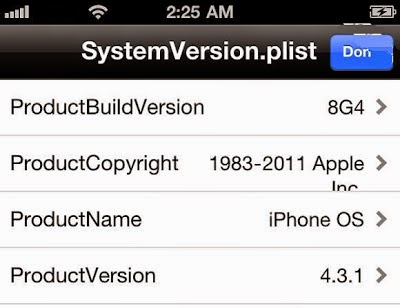
0 comments:
Post a Comment